Stream & Encoder Settings – XSplit Broadcaster - Storm Streaming Server
Selecting the appropriate encoder settings for your stream can be quite challenging. In this tutorial, we will demonstrate the process of determining the optimal encoder parameters to attain excellent quality and seamless streaming for XSplit Broadcaster.
Video Tutorial
Theory - Preparation
Video encoding and transmission involve significant resource utilization. Our main emphasis will be on two key elements: the device settings for video encoding and the quality and speed of your internet connection. These factors play a critical role in ensuring the smoothness and quality of your stream. As a first step, it is advisable to assess your internet connection's "upload" speed, which refers to the rate at which data can be sent to the internet server. Numerous tools, such as https://www.speedtest.net, are readily available to conduct this assessment.
Upon conducting the test, you will receive details regarding the download speed (which is less relevant in this context), the upload speed (which is of utmost importance), and the latency in data transmission between your computer and the server.
Here is a table illustrating the recommended upload speeds for various resolutions:
| Resolution | FPS | Required upload |
|---|---|---|
| 1920x1080 | 60 | 9 Mbit/s |
| 1920x1080 | 30 | 7 Mbit/s |
| 1280x720 | 60 | 7 Mbit/s |
| 1280x720 | 30 | 4,5 Mbit/s |
- Whenever possible, connect your computer to the router using an Ethernet cable (Wi-Fi is bad).
- Mobile LTE-based internet connections usually perform poorly for streaming.
- Check for packet loss to the streaming server. The packet loss value should not exceed 0.01%.
- Firewall software and antivirus programs can interfere with streaming. It may be worth temporarily disabling them.
- Once you have ensured that your internet connection is stable, it's important to consider the hardware aspect. As mentioned before, the video encoding process is resource-intensive. Close unnecessary programs and services on your computer.
- Computers can experience performance drops during continuous and intensive work, known as Thermal-Throttling. Ensure your device has proper cooling, especially for notebook-class devices.
- Your computer should have a minimum of 4 physical CPU cores and 16 GiB of RAM.
Practice – XSplit Broadcaster Configuration
- The encoder settings for XSplit can be found in the RTMP connection configuration. In the first step, select the appropriate encoder (in the "Codec" field). The recommended choice here is "x264", but if you have a GeForce graphics card, you can try "NVENC". The selection of the appropriate bitrate depends on the chosen resolution. Below is a quick reference guide:
Resolution FPS Bitrate 1920x1080 60 6000 1920x1080 30 4500 1920x1080 60 4500 1920x1080 30 3000 Table 2. required bitrate for different resolutions table
- More detailed settings are available under the gear icon. Clicking on it will bring up another popup. Here, set the "Max Keyframe Interval" to "1.0" and the "Encoder Preset" to "ultrafast".
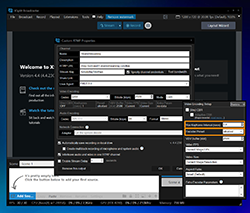
- After making all the changes, click OK, and you're ready to start your stream.