TCP/IP and UDP: A Comprehensive Overview
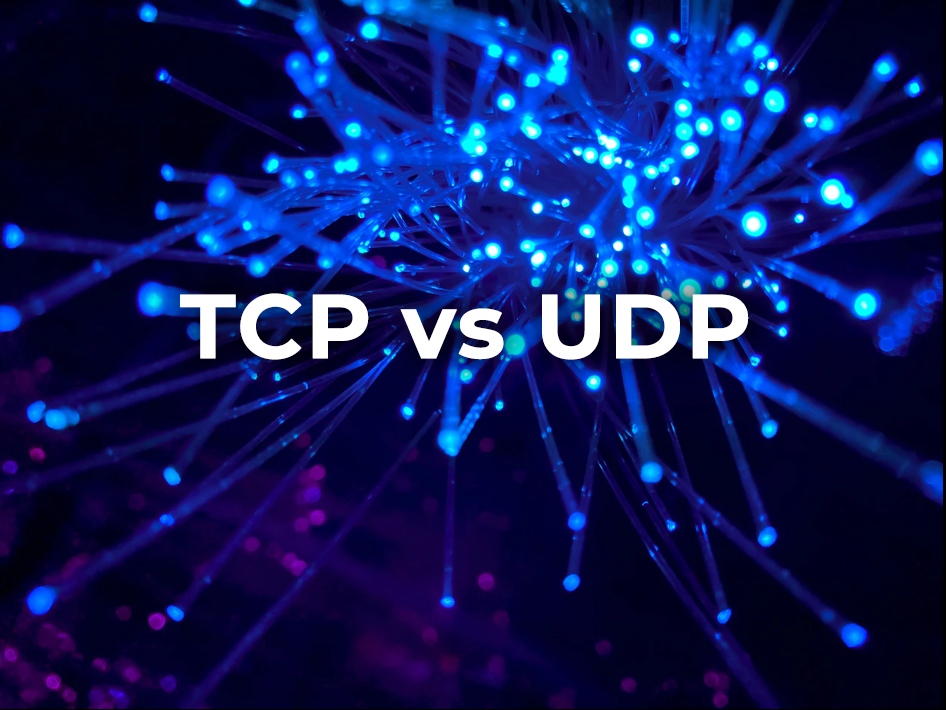
Introduction
In the vast landscape of computer networking, two protocols stand out as the backbone of modern communication: TCP/IP (Transmission Control Protocol/Internet Protocol) and UDP (User Datagram Protocol). These protocols, while serving different purposes, are fundamental to how data is transmitted across networks, including the internet. This comprehensive article aims to explore both protocols in depth, comparing their functionalities, advantages, disadvantages, and real-world applications.
What is UDP (User Datagram Protocol)?
UDP, or User Datagram Protocol, is one of the core members of the Internet Protocol Suite. It’s a lightweight, connectionless protocol that operates on the transport layer of the OSI model. UDP provides a mechanism for applications to send messages, referred to as datagrams, to other hosts on an IP network without the need to establish a connection beforehand.
A Brief History of UDP
The origins of UDP can be traced back to the early days of the ARPANET, the predecessor to the modern internet. In 1980, David P. Reed wrote the initial specification for UDP. It was officially defined in RFC 768 by Jon Postel in 1980.
UDP was designed as a complement to TCP, which had been developed earlier. While TCP focused on reliable, connection-oriented communication, UDP was created to offer a simpler, faster alternative for scenarios where perfect reliability wasn’t necessary.
The development of UDP was driven by the need for a protocol that could handle real-time applications and services where speed was more critical than perfect data transmission. This made UDP ideal for applications like online gaming, voice over IP (VoIP), and live streaming, where a small amount of data loss is acceptable if it means reduced latency.
How UDP Works
Understanding how UDP works requires a grasp of its core characteristics and operational mechanisms:
- Connectionless Nature: Unlike TCP, UDP doesn’t establish a connection before sending data. It simply sends the packets (datagrams) to the recipient without verifying if they’re ready to receive.
- No Handshaking: UDP doesn’t use a handshake process to synchronize sequence numbers or initiate a connection. This reduces latency but also means there’s no guarantee of packet delivery or order.
- Stateless: UDP treats each packet independently. There’s no concept of a ‘connection state’ or ‘sequence’. This means each UDP packet is handled separately from all other packets.
- Simple Header: The UDP header is much simpler than TCP’s. It only contains four fields, each of 2 bytes:
- Source Port
- Destination Port
- Length
- Checksum
- Unreliable Delivery: UDP doesn’t guarantee that packets will arrive at their destination. It’s often referred to as a “best-effort” protocol. If a packet is lost in transit, UDP won’t try to recover it.
- No Flow Control or Congestion Control: UDP doesn’t manage the rate of data transmission to prevent overwhelming the receiver (flow control) or the network (congestion control).
- Broadcasting: UDP supports broadcasting, allowing a single packet to be sent to all devices on a local network.
What is TCP/IP (Transmission Control Protocol/Internet Protocol)?
TCP/IP, which stands for Transmission Control Protocol/Internet Protocol, is a suite of communication protocols used to interconnect network devices on the internet. It’s the primary protocol suite for data exchange on the internet and many private networks.
A Brief History of TCP/IP
TCP/IP’s story begins with ARPANET, a U.S. Defense project launched in 1969. As networks grew, a universal communication method was needed. In 1974, Vint Cerf and Bob Kahn proposed the concept of “internetworking,” laying TCP/IP’s foundation. Initially one protocol, TCP was split into TCP and IP in 1978 for better flexibility. In 1980, David P.
Reed developed UDP as a faster alternative. 1983 marked a pivotal year when ARPANET switched to TCP/IP, birthing the modern internet. The 1990s saw rapid growth with commercial ISPs and the World Wide Web. TCP/IP continued evolving, with IPv6 addressing IPv4’s limitations. Today, it remains the internet’s backbone, adapting to new technologies like IoT and 5G. From Cold War origins to powering global communication, TCP/IP’s journey reflects the internet’s transformative impact on our world.
How TCP/IP Works (in relation to UDP)
To understand how TCP/IP works, it’s important to note that it’s not a single protocol, but a suite of protocols working together. The two main protocols in this suite are TCP and IP. Let’s break down how TCP/IP operates and compare it with UDP:
- Connection-Oriented vs. Connectionless: TCP/IP: TCP is connection-oriented. Before data transmission begins, it establishes a connection between the sender and receiver through a process called a three-way handshake.
- Reliability: TCP ensures reliable delivery of data. It uses sequence numbers and acknowledgments to guarantee that all packets are delivered and in the correct order.
- Flow Control and Congestion Control: TCP/IP: TCP implements flow control to prevent overwhelming the receiver and congestion control to prevent overwhelming the network.
- Error Checking: TCP/IP: TCP uses checksums and acknowledgments to detect errors and initiate retransmission if necessary.
- Ordering of Data Packets: TCP/IP: TCP ensures that packets are delivered in the correct order.
- Speed: TCP/IP: Due to its overhead for ensuring reliability and order, TCP is generally slower than UDP.
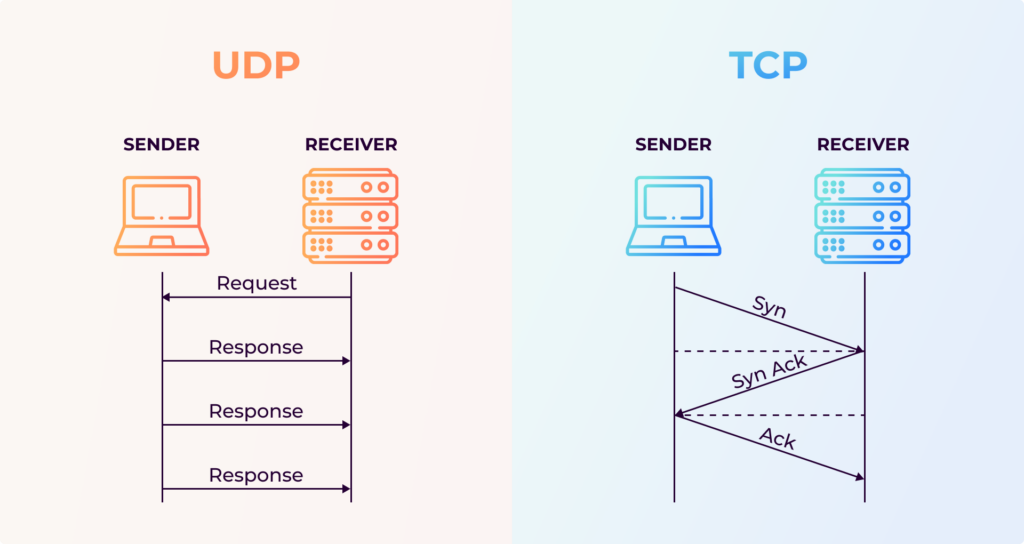
Advantages & Disadvantages of UDP
| Advantages | Disadvantages |
|---|---|
|
|
Advantages & Disadvantages of TCP-IP
| Advantages | Disadvantages |
|---|---|
|
|
Where TCP/IP is Used
TCP/IP is widely used across various applications and services due to its reliability and ordered data delivery. Here are some common areas where TCP/IP is utilized:
- Web Browsing: The Hypertext Transfer Protocol (HTTP) and its secure variant HTTPS, which are the foundation of the World Wide Web, use TCP as their transport protocol.
- Email: Protocols like SMTP (Simple Mail Transfer Protocol), POP3 (Post Office Protocol), and IMAP (Internet Message Access Protocol) all use TCP for reliable email transmission and retrieval.
- File Transfer: Protocols such as FTP (File Transfer Protocol) and its secure variant SFTP use TCP to ensure accurate and complete file transfers.
- Remote Administration: SSH (Secure Shell) uses TCP to provide secure remote access to systems.
- Database Communication: Most database systems use TCP for client-server communication to ensure data integrity.
- Messaging and Chat Applications: Many instant messaging protocols use TCP to ensure messages are delivered in order and without loss.
- API Communication: RESTful APIs and other web services typically use HTTP over TCP for reliable data exchange.
- Content Delivery Networks (CDNs): CDNs often use TCP to deliver web content reliably across distributed networks.
- Internet of Things (IoT): Many IoT devices use MQTT (Message Queuing Telemetry Transport) over TCP for reliable message delivery.
Where UDP is used
UDP is typically used in scenarios where low latency is more important than reliability, or where real-time communication is crucial. Here are some common areas where UDP is utilized:
- Online Gaming: Many multiplayer games use UDP for real-time updates due to its low latency.
- Voice over IP (VoIP): Applications like Skype and other internet telephony services often use UDP for voice data transmission.
- Video Streaming: Platforms like YouTube and Netflix may use UDP for parts of their video delivery process, especially for live streaming.
- DNS (Domain Name System): DNS queries typically use UDP for quick name resolution.
- DHCP (Dynamic Host Configuration Protocol): DHCP uses UDP for quick network configuration of devices.
- SNMP (Simple Network Management Protocol): Used for collecting and organizing information about managed devices on IP networks.
- Tunneling Protocols: Some VPN protocols, like OpenVPN, can use UDP for faster performance.
- IoT Data Collection: In scenarios where occasional data loss is acceptable, IoT devices might use UDP for sensor data transmission.
- Broadcast and Multicast Applications: UDP’s support for broadcasting and multicasting makes it suitable for applications like network discovery.
Summary
TCP/IP and UDP are key protocols in internet communication. TCP/IP ensures reliable, ordered data delivery with error checking and flow control, ideal for web browsing and file transfers. UDP offers faster, connectionless communication, suitable for real-time applications like gaming and streaming. TCP/IP’s strengths include reliability and widespread support, while its weaknesses are higher latency and complexity. UDP excels in speed and efficiency but lacks reliability. Both protocols have evolved, spawning technologies like HTTP (TCP-based) and QUIC (UDP-based). The choice between them depends on specific application needs, balancing reliability against speed.